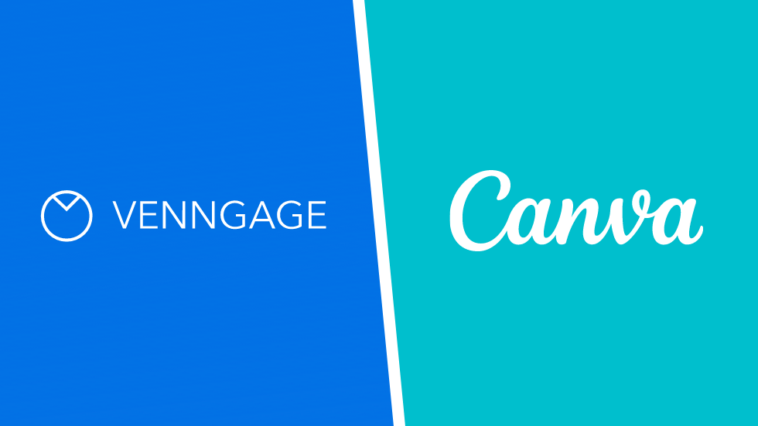Not sure what online design software is better – Canva or Venngage? Or simply curious about the differences between the two tools?
Canva and Venngage are two popular online design tools that offer users the ability to create professional-looking designs all within their browser and with no design experience needed.
Below we’ve covered the top level differences between Venngage and Canva to help you make an informed decision on which tool is best for you.
Let’s get into it.
Jump to a specific section:
Overview
Here’s a top level comparison of the two products:
| Canva | Venngage | |
|---|---|---|
| Pricing (Monthly) | $12.95 /M USD | $19 – $49 /M USD |
| Pricing (Annual) | $119.99 /Y USD | $192 – $468 /Y USD |
| Pro plan free trial | Yes (30 days) | No |
| Beginner friendly | Yes | Yes |
| Free templates | 250,000+ | 0 |
| Templates | 600,000+ | 8,500+ |
| Image library | 100 MM+ | 5 MM+ |
| Free storage | 5GB | 5 designs |
| Paid storage | 1TB | Unlimited |
| Video & animation | Yes | Yes |
| Background remover | Paid feature | No |
| Quick design resize | Paid feature | Paid feature |
| Drawing tool | Yes | No |
| Integrations | Many (e.g. Pexels, Google Maps, YouTube, Giphy, Smart Mockups, & many more) | Pexels, Pixabay, YouTube |
| Social scheduling | Yes | No |
| Publish to social | Yes | Yes |
| Team collaboration | Yes | Yes |
| Customer support | Yes | Yes |
| Help guides & tutorials | Yes | Yes |
| Mobile app | iOS & Android | No |
| Go to Canva | Go to Venngage |
Which is the best tool?
We’ll update this article with a full breakdown and comparison of the various aspects of the two online design tools, but for now based factors such as overall value for money, ease of use, template library, and more we’d recommend investing your time and money into Canva.
As an all round online graphic design software Canva is ahead of Venngage currently. It simply has a lot more to offer when it comes to their template range, video creation, social media content, additional features, and third party integrations that make it so easy to create stunning designs.
As a student, teacher, or educator, Venngage is a great tool as it allows you to create really detailed infographics, presentations, and posters. It’s very easy and intuitive, particularly when it comes to creating those types of designs.
However, you can only create and share five designs on Venngage for free, and you can’t download any designs for free. So, with that in mind along with the previously mentioned reasons, we would certainly recommend Canva ahead of Venngage at the moment.
What are Canva and Venngage?
Canva and Venngage are both online graphic design tools that allow you to create designs and videos. Both are incredibly easy to use, so whatever your previous design experience should be able to access either tool and get up and running very quickly.
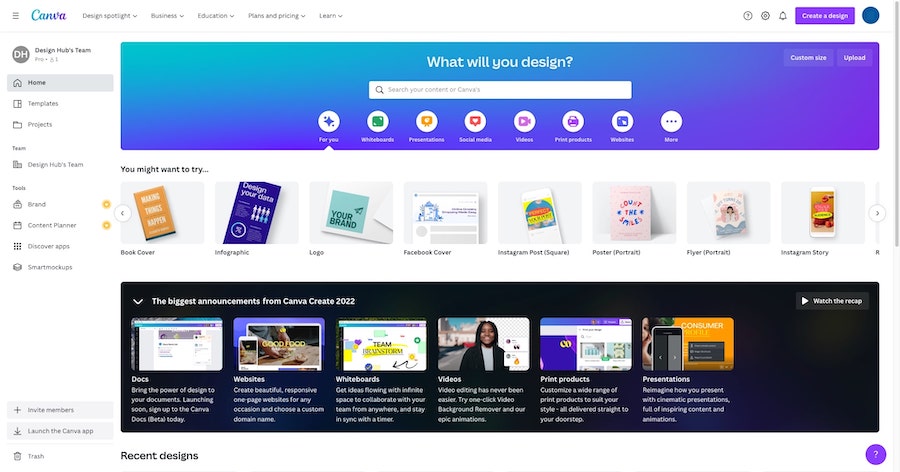
Both products allow you to create designs from a blank canvas or utilize their range of pre-made templates that cover a broad range of categories (although Canva’s offering is a lot bigger at the moment).
Venngage initially launched primarily as an infographic maker and this remains one of their strongest areas (although they have plenty to offer in other areas too) whilst Canva is an all round design tool suitable for hobbyist designers all the way up to business users.
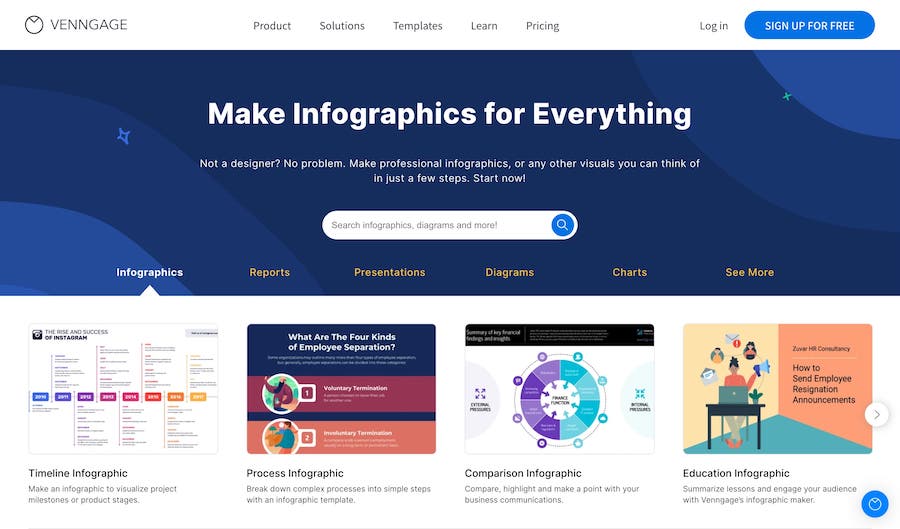
Templates
Here are some of the main template categories available on both tools:
| Canva | Venngage | |
|---|---|---|
| Instagram templates | 600,000+ | 500+ |
| LinkedIn templates | 13,000+ | 300+ |
| Facebook templates | 200,000+ | 400+ |
| Twitter templates | 10,000+ | 200+ |
| Infographics | 4,500+ | 1,600+ |
| Resumes | 11,000+ | 100+ |
| Logos | 55,000+ | 190+ |
| Posters / Flyers | 90,000+ | 650+ |
| Presentations | 12,000+ | 270+ |
| Diagrams | 3,000+ | 370+ |
| Charts | 9,000+ | 220+ |
| Invitations | 26,000+ | 280+ |
| Business cards | 12,000+ | 180+ |
| Reports | 1,700+ | 400+ |
Canva and Venngage both offer plenty of great-looking predesigned templates in similar categories. However, as you can see Canva has a lot more templates on offer in every category. If you want a plethora of choices when it comes to templates, Canva is the best option.
Canva also has plenty of template categories that aren’t currently covered on Venngage:
Templates unique to Canva
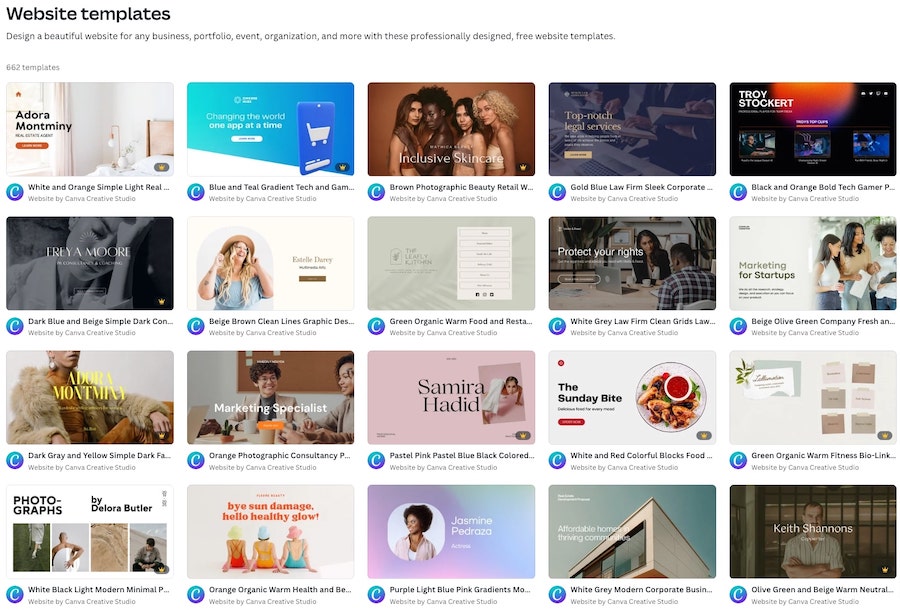
Here are a few examples of template options unique to Canva:
- Magazines & magazine covers
- eBook covers
- Album covers
- Whiteboards
- Websites
- Animated logos
- TikTok videos
- Podcast covers
- T-shirt designs
- Mug designs
- Mockups
- Video collages
- YouTube intros and outros
- Twitch graphics
- And much more!
Templates unique to Venngage
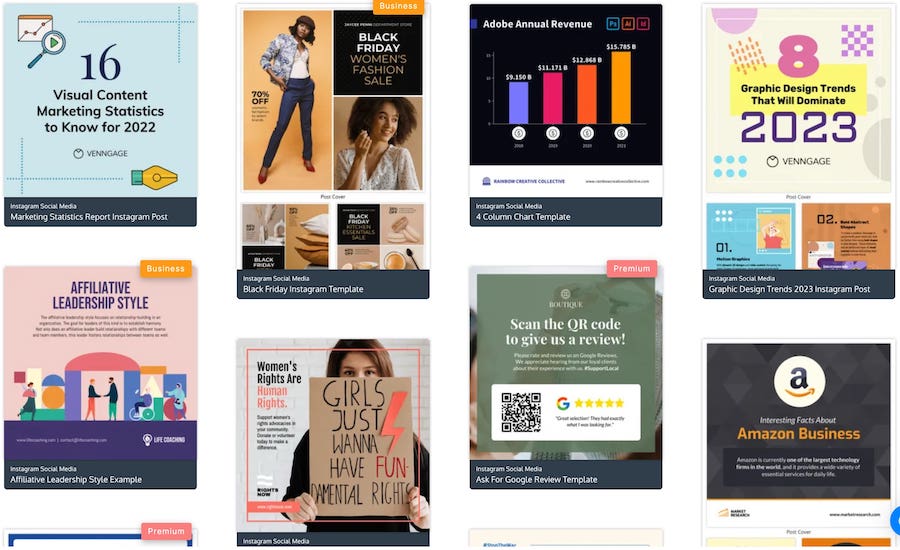
We couldn’t find any unique template categories on Venngage that aren’t currently available on Canva too.
Related articles
Related comparisons
- Adobe Express vs Canva
- Visme vs Canva
- Postermywall vs Canva
- Snappa vs Canva
- Flipsnack vs Canva
- Placeit vs Canva
- Crello vs Canva
- GoDaddy Studio (Over) vs Canva
- Canva vs PicMonkey
- Piktochart vs Canva
Wrapping things up
This article will be expanded into a full review of how Venngage and Canva compare, so stay tuned for that.
In the meantime, we hope this comparison article helped you!
Venngage is a fantastic tool, particularly for users looking to make infographics and presentations, but at the moment Canva is a little bit ahead as a fully fledged online design software.
Why not try both out for yourself to see which one suits your needs.
Enjoy getting creative, and let us know in the comments which tool you prefer and why!